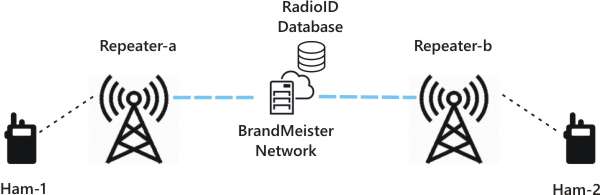I’ve recently bit the bullet, and decided to try out digital radio, more specifically, DMR. If there’s one thing I’ve learned, it’s that it’s really frustrating and confusing in the beginning, much like those 3D prints they used to sell at the mall back in the 90s. You remember? It’s the ones that you had to cross your eyes in an odd way to see the image. You would finally get it, then you would have difficulty with it again, then it would be easier, but you’re still cross-eyed!
So, much like that, I have a system set up with a hot-spot (not covered in this article), DMR radio, and a lot of crossed-eyes. I’ll try to explain some things here that I’ve learned so that maybe you don’t have to cross *your* eyes so much. Bear with me, there’s a lot going on. If I have italicized words, I have them listed in the definitions near the bottom of the page.
There are a few concepts that carry over from normal analog repeater knowledge, and some things that are just foreign. Let’s start with the story of what we are trying to do, and work with what we know, then jump into the new concepts.
Scenario:
I have an HT radio, and I (ham-1) need to talk to someone (ham-2) in the state of VA on another HT. We’re both within line of site of our own mountain top repeaters (repeater-a, repeater-b). These repeaters are linked to a Virginia state wide talk group (3151), so the repeaters should transmit any communication given to the talk group.
Setup:
My HT will need to be programmed to use the correct RX and TX frequencies in order to work with the repeater. This is no different between digital and analog repeaters. It’s still a “one way at a time” communication.
In the digital realm, we will have to ID to a network to let it know who we are. DMR uses a system at https://www.radioid.net/ where one must register their callsign and email address to receive their DMR Subscriber ID. Once submitted, it takes about a day for the registration process to email your number. You can look up your number or others using their database. Once you get the number, hold on to it! That’s your magic number! Print it out and laminate it! (not really, but I know how some of you hams love to laminate things…)
OK, you have a unique subscriber ID (mine is 3103669, look me up) that will identify you as you to the DMR network. Same goes for the contact you are trying to reach, but you don’t have to know their number if you’re using a talk group.
Let’s look now at the signal path of the communication…
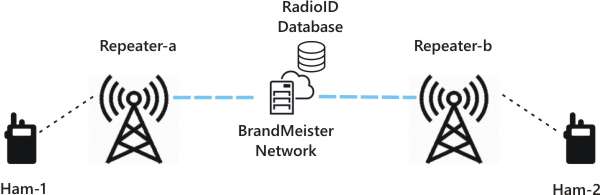
For Ham-1 to speak with Ham-2, there are conditions to be met.
- Each ham must be able to access their respective repeater.
- Each repeater must be using the same DMR master (Brandmeister network in this case), or be using a talk group that is bridged between services.
- Each repeater must have have active (or dynamic… see note) connections to the same talk group (VA state wide talk group 3151).
- Each ham must be using the correct time slot defined by the repeater to access the talk group.
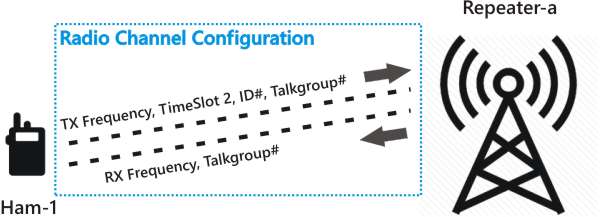
So, the channel configuration loaded on the radio typically must consist of:
- TX frequency
- RX frequency
- Time slot
- Talk Group Number
The time slot can be either 1 or 2 depending on the configuration of the repeater. The repeater typically only allows certain talk groups on certain time slots. Since we are trying to talk to someone else through the VA Statewide talk group, we will be using time slot 2 to access TG 3151.
Note: Didn’t want to go too much into this, but it’s important. In order to allow flexibility, some repeaters allow for a “dynamic” allocation of a time slot to a talk group. Basically, if they allow it, you can transmit through the time slot trying to access the talk group, and the repeater will log into that talk group until a period of inactivity elapses or someone clears the connection. This is very useful, but you must keep in mind that you have to make the communication first to open the talk group on that repeater.
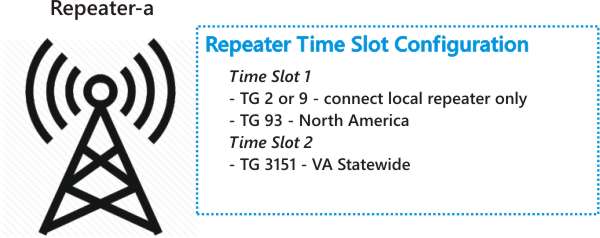
Now that we have enough information, we can develop our Code Plug!
Code Plugs:
Now you’ll have to use your computer to create the configuration (code plug) that you will upload into your radio. At first glance (and second, third, etc.), the organizational structure looks HORRIBLE! Here is the best I can describe it…
In your radio programming software, you will have a main setup for the radio (where you will put your Subscriber ID), and your communications configuration. For the communications you will create Contacts, and add them to Group Lists. You then create Channel containing Group Lists you want to listen to, and the Contact with whom you wish to communicate when transmitting. You then add Channels to a Zone. When the configuration is complete in your programming software, you now have a Code Plug. This Code Plug is uploaded to your radio for your use. The idea is that in using your radio, you select the Zone, from your menu, then just roll the selector knob to change to a Channel within that Zone to listen to or talk to.
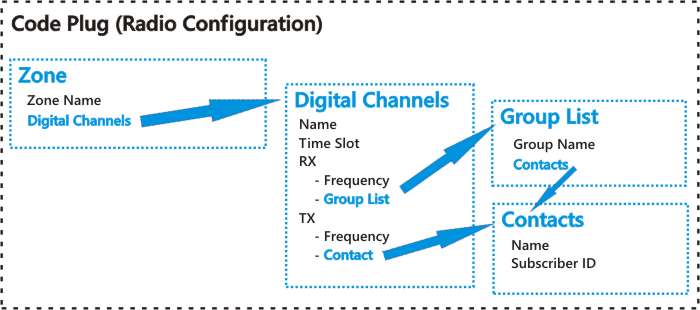
Now that everything is set up in your radio (and you hope that ham-2 is set up correctly as well) you will want to test. The best way that I’ve seen to do so is to make use of the online tools from brandmeister to listen to the talk groups to see if you’re coming through. For the VA Statewide talk group, you would go to the brandmeister “hose” here ( http://hose.brandmeister.network/group/3151/ ) [edit – HoseLine no longer active – 3/8/2021]. Note the 3151 number at the end of the URL. If you know the group number you wish to listen to, just change that number! Check to see that when you make your transmission that you see your callsign populating on the web page. You can hear yourself as well.
If the configuration is correct, both ham-1 and ham-2 should be able to communicate. Make sure to allow for time between transmissions. There may be others wishing to jump in. If it didn’t work, sorry… I tried!
There is a LOT to understand here, so lean on your local club DMR gurus for help. Ask for recommendations for radios, trade some code plugs, and have a great time using an HT to speak with someone from London (yup.. easily done with DMR).
I hope I may have helped a bit to introduce you to DMR. I see it as an emerging technology that makes good use of the internet and ham radio to form a signal path capable of connecting you to the world without getting the neighbors mad at your antenna farm. Just be patient, ask questions, and have fun with it!
Definitions
- Channel – This is a named access group of attributes that defines how your radio will get to a talk group or individual. A channel is a defined collection of frequency (RX/TX), Color Code (always 1), Slot (1 or 2), Group List (for RX), and Contact (for TX). There are some other things in there like timeouts, etc. but you can figure those out.
- Code Plug – This is a saved configuration for a radio. These are unique to the make/model of each radio. If you use a code plug that you downloaded, make sure to change your subscriber ID before use.
- Color Code – It’s similar to the CTCSS tones used to prevent repeaters from keying up if there are two in close proximity. Don’t worry about it. Always use “1” for now.
- Contact – This is a type of “Group Call” or “Signal Call” where you define a name and an ID. For Group Calls, the ID is the group ID you want to broadcast your audio transmissions to (such as group ID 31513 for Southwestern VA).
- Group List – This is a named collection of Contacts, and used for filtering what you will listen to when listening to a Channel.
- Subscriber ID – a unique identifier given to verified ham radio operators to be used to access and be identified on DMR systems.
- Talk Group – A uniquely identified (numbered) “room” if you will, used as a way to provide a listing of contacts that will receive communications sent to the talk group.DMR Master – Network used to authenticate and be used for passing communication. There are currently three networks, some of which may pass traffic from other networks. They are DMR-MARC, DMR+, and Brandmeister.
- Time Slot – DMR has the ability to have two conversations using the same frequency at the same time. This is due to the use of TDMA (time division multiple access). With DMR there are two time slots.
- Zone – Think of this as a collection of Channels with a given zone name.
Resources:
- VA DMR Repeaters – https://www.repeaterbook.com/repeaters/feature_search.php?state_id=51&type=DMR
- VA DMR Talkgroups – http://www.dmrva.org/talkgroups/
- SWVA DMR Facebook Group – https://www.facebook.com/groups/SWVADMR/
- Brandmeister Network – https://brandmeister.network/
- Brandmeister Hoseline – http://hose.brandmeister.network/ [no longer active]
- DMR for Dummies – http://www.dmrfordummies.com/